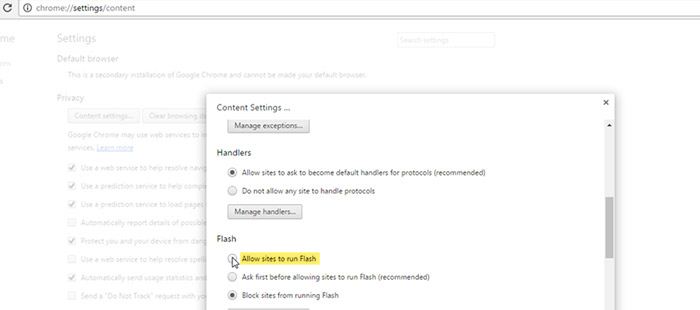To continue playing, please allow Flash to run in your browser by following the simple steps below
Allow Adobe Flash
- Go to the login page
- Click in the grey box in the center of the screen.
- Select Allow in the message box opened at the top left corner of the window
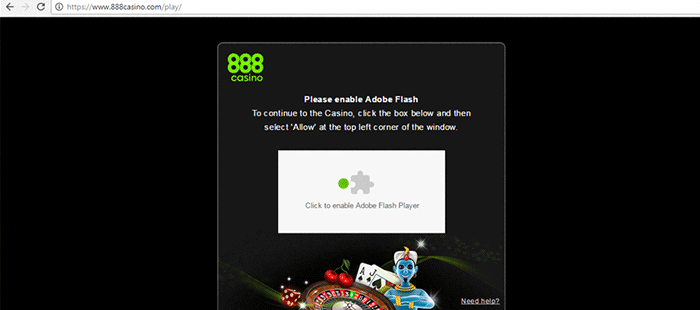
The above steps didn’t work?
- Click on the i in the address bar.
- Next to the Flash icon select ‘Always allow on this site’ in the dropdown menu.
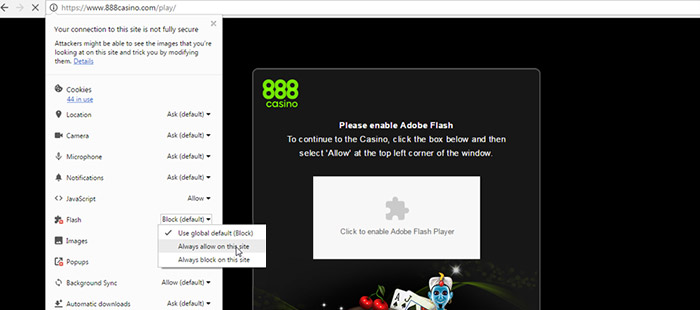
Still not working?
- Copy this link chrome://settings/content into your Chrome browser
- Scroll down to Flash
- Select the first option ‘Allow sites to run Flash’:
- Click ‘Done’ at the bottom of the window.